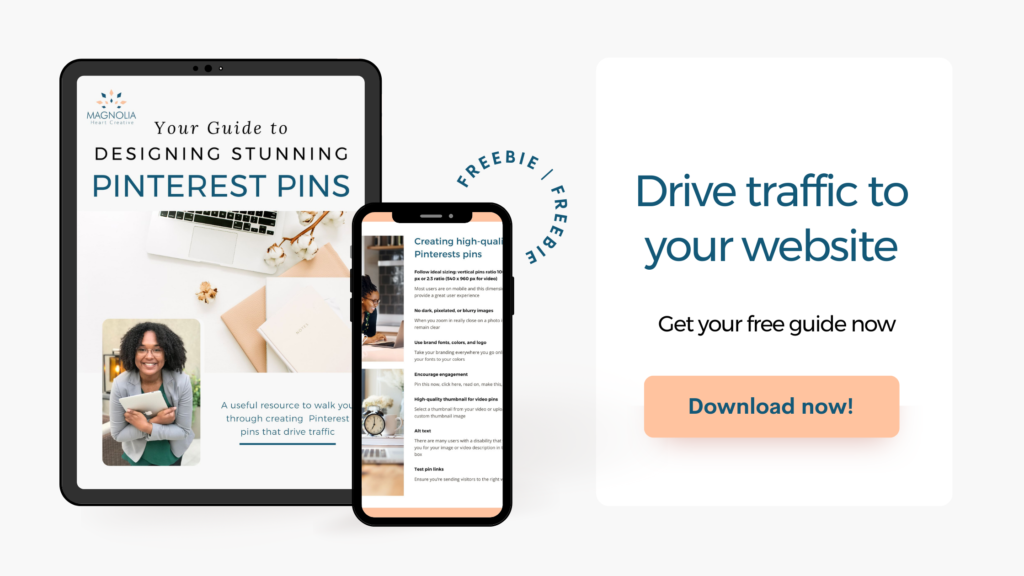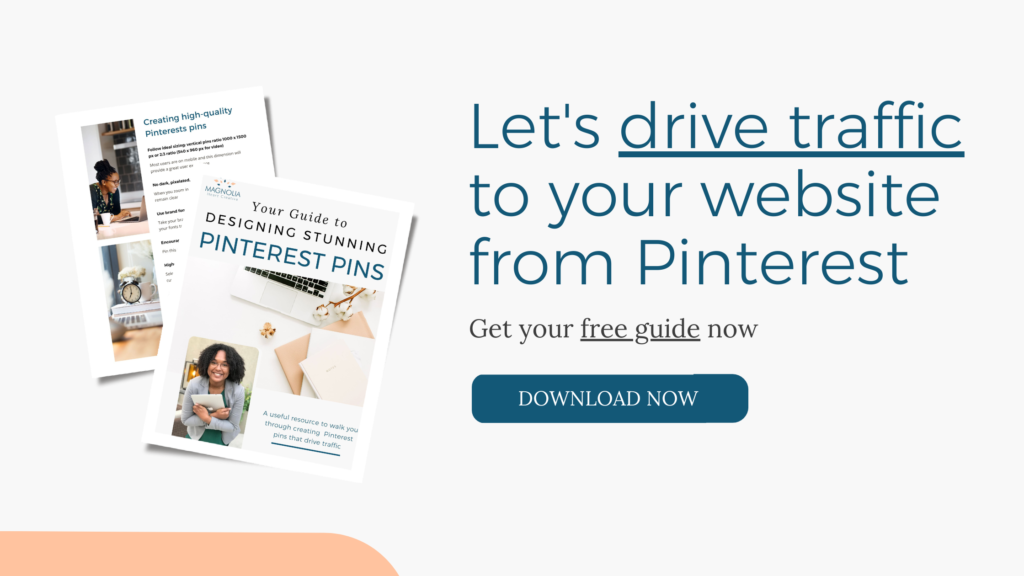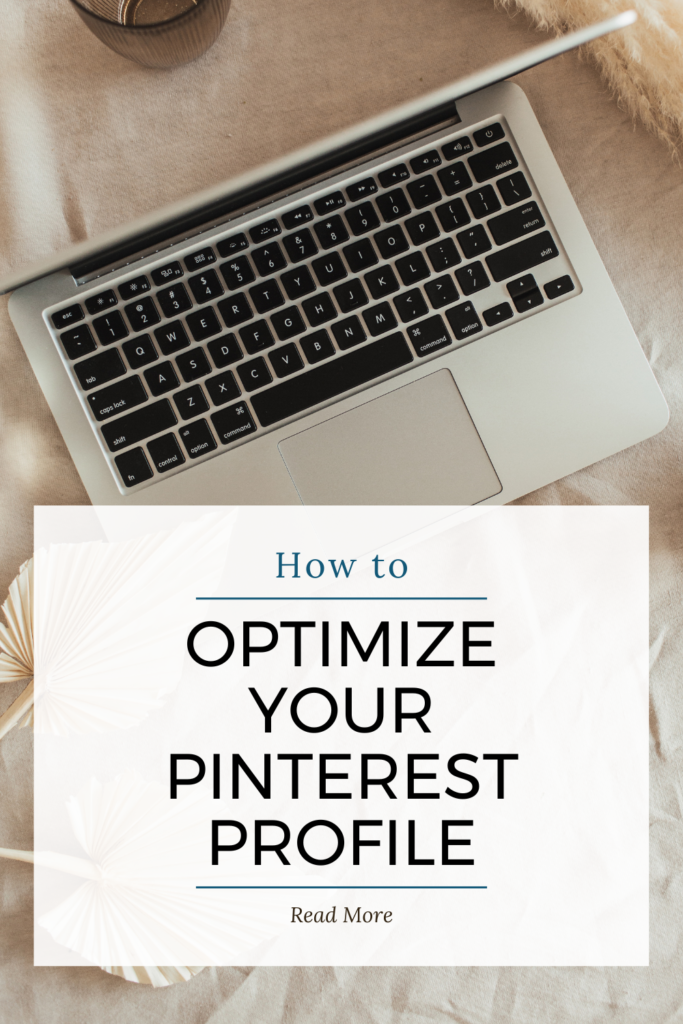
When many small businesses think about Pinterest, they put it in the social media category. Then they find themselves using the types of ideas and tactics that work on social media without getting the results they’re hoping for. 😫
It’s not until they make the mental shift to seeing Pinterest as a search engine do they begin to see awesome results. I’m talking about a big increase in monthly profile views, website traffic, and generating leads from people actually in their target audience.
Who doesn’t want that?
Is Pinterest Worth Your Time?
Pinterest is a powerful search engine tool packed with tons of potential to get your small business in front of the right eyes every single day. The app is designed to seamlessly draw those people from the platform to your own personal space on the internet: your website.
With its visually appealing interface and highly engaged user base, Pinterest offers businesses a unique opportunity to showcase their products or services, provide insight, and increase brand awareness. Just think about it.
If you want some inspiration or an answer to a question, don’t you usually wind up on Pinterest?
We all like easy and Pinterest makes life easier. From brainstorming to shopping, this search engine brings results right to your fingertips. All this is possible for any business without a super high price tag and minimal effort compared to social media.
I’m utterly in LOVE with Pinterest. So, without further ado, let’s dive in!
1. Optimize your Pinterest profile
Make a strong first impression with your Pinterest profile. It includes:
- a cover image
- profile image
- bio
- website link
- location
- your boards
As your presence grows, your monthly views will also be displayed alongside the count of the profiles you follow and those who follow you.
My first tip is to use a clear and professional profile picture.
Preferably, let your profile image be of your stunning face. Since it is true that people connect better with other humans than companies, consider putting a face to the name of your profile image.
Next, it’ll be time to write a concise and engaging bio that includes your relevant keywords. Let’s not dump a million keywords in the 160 character bio field. Communicate how you naturally would. Be clear on what you do and who your ideal client is.
Next, optimizing your profile also means organizing your boards. Did you know that you can customize what order your Pinterest boards appear in?
In the top left corner above the All Pins board, there is a little gear icon. Click on that and then select Custom. Now, you’ll be able to order your boards according to what you want viewers to see first.
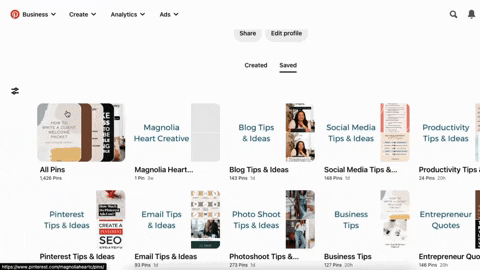
2. Create compelling Pinterest board titles
Remember, Pinterest is a search engine. So, maybe the cutesy names that you thought up for your board titles aren’t the best fit. Instead, think about your keywords, the services you offer, and what your target audience cares about. Use all of this information to craft titles that are both search + audience friendly.
Now that you’ve set up your boards. What are you going to fill them up with? Consider curating a mix of your own content and relevant content from other sources on Pinterest to provide value for your audience.
Think value, value, value! You want to provide tons of value, not simply fill up Pinterest boards for the sake of filling them up. Quality over quantity. Ask yourself:
- Would you read that blog post?
- Is that article or video appealing?
- Do you find that information useful?
As small businesses, we’re here to provide a service AND serve up tons of value. So, embrace this truth and make providing value to your audience a top priority.
3. Design visually appealing pins
Let’s get one thing clear. Just because you see some pins on Pinterest, doesn’t mean that they’re quality pins. That’s no shade towards the pin creator. It simply means that not every pin is optimized visually speaking.
Pinterest being a visual platform means that we need to care about and invest time and effort into creating eye-catching pins. What does this mean practically?
It means that we’re going to use:
- high-quality images
- appealing layouts
- readable font sizes
To start, ensure that your pins are vertically oriented (ideally, a 2:3 aspect ratio) to maximize visibility in users’ feeds. Then block out time to solely focus on design and continuity. If you want to create high-quality pins, then you won’t want to feel rushed.
Finally, if you get stuck Canva has a bunch of fantastic templates you can access to get the ball rolling.
4. Optimize pin descriptions with keywords
If you’re thinking that this step is going to be one of the harder ones. I completely understand! How do we merge writing great descriptions of our pins with incorporating our keywords?
Here’s a hot tip for ya.
Keep a running list of your Pinterest keywords handy in your Google Drive. I never stress about trying to recall my extremely long list of keywords. I just whip out my doc and go about my business.
Then, write your description as one would normally communicate in conversation. Use action-oriented and encouraging language. This is what inspires Pinterest users to click and save pins.
Once you’re done, go back and fill in your description with relevant keywords. Don’t go overboard and dump keywords in unnecessarily. It should all flow and make sense. Soon, you’ll find yourself using your keywords more and more without assistance.
Do this for each and every individual pin. Avoid the shortcut of copy and paste because the app won’t look favorably on this trick. Instead, take your time and think quality over quantity.
Which means that it’s better to produce less pins if it means they’ll all be optimized in a quality way.

5. Track analytics and refine strategies
Embrace data! Don’t be afraid to regularly monitor your Pinterest analytics. That bad boy is packed with delicious insights into the performance of your pins, boards, and overall presence.
Pay close attention to metrics like saves, click throughs, impressions, and engagement rates.
- How many clicks to your website are you garnering each month?
- Are there particular pins that get the most engagement?
- Which pins are saved the most?
Take a look at your analytics and make notes of what is working and why. Honestly, you’ll learn so much about your audience. Not just the fact that they could use your help, but you’ll learn about their interests. What makes them tick.
Experiment with different approaches, refine your tactics, and adapt based on the insights you gather. I hope this step puts a smile on your face. If not now, but eventually. 😁
For this is a golden opportunity to level up your Pinterest strategy from month to month and produce some impressive long-term results for your small business!
Let’s Recap
Listen, Pinterest is not as scary as it may seem. It’s actually quite amazing! Packed with a wealth of opportunities for small businesses like yours, I encourage you to leverage the platform. Showcase your products or services, drive traffic to your website, and generate more leads from people who are actually your ideal type of clients.
By implementing these top Pinterest marketing tips, you can boost your business’s visibility, increase brand awareness, and ultimately achieve your marketing goals. Think value, value, value!
Which of these five tips are you going to implement first? Comment and let me know!
Then, snag some value of your own. The freebie “Your Guide to Designing Stunning Pinterest Pins” is yours if you click right here.
Keep Reading